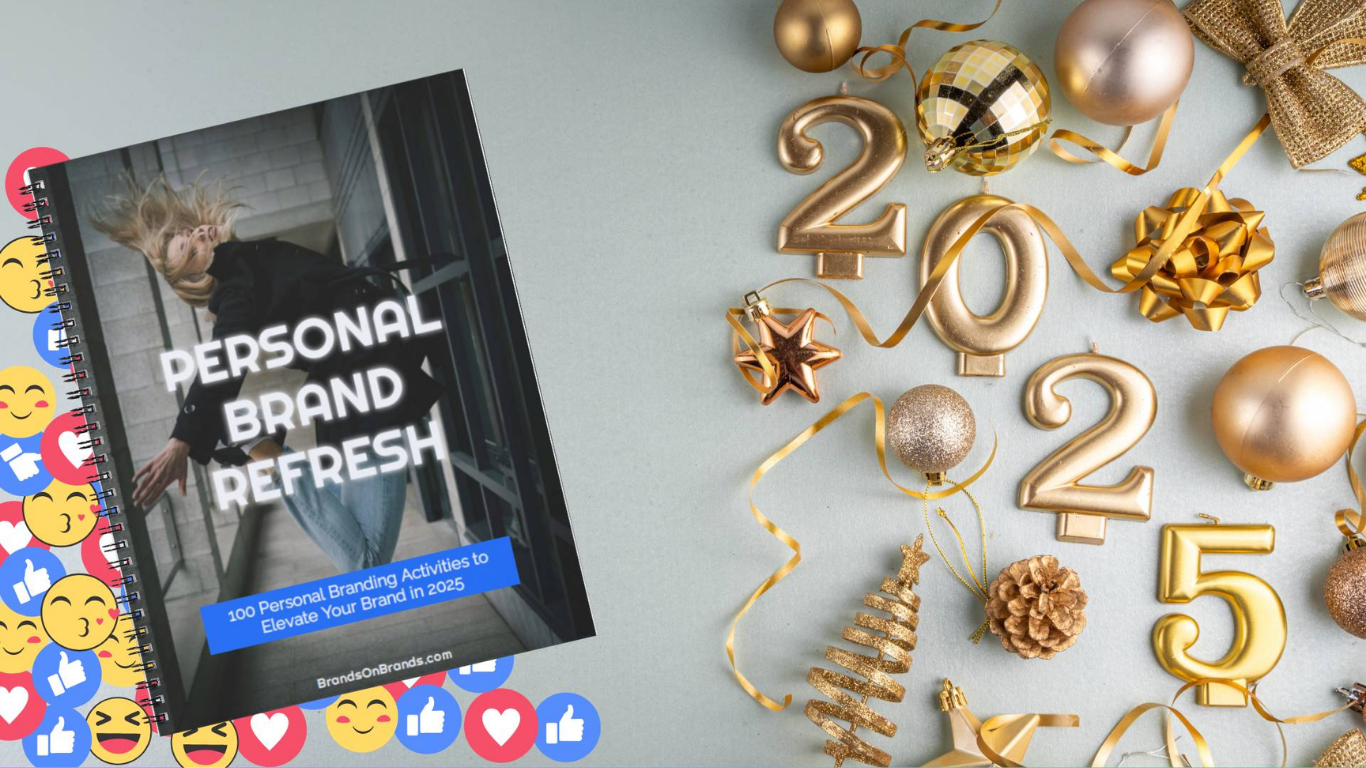How to Set Boundaries Without Guilt
Setting boundaries is an essential part of maintaining healthy relationships, protecting your mental health, and preserving your energy. Yet, for many people, the word “boundary” triggers guilt, fear, or anxiety. Saying “no” to others or asserting your needs can feel selfish, even when it’s necessary for your well-being. The good news is that setting boundaries … Read more